jhdashads
3.Seviye Üye

Puan : 113 Mesaj Sayisi : 75 Lakap : LoRd Yaş : 29 Rep : -6 Nerden : Nereye (xD)
 |  Subject: CS 1.5 ve 1.6 İçin Logo Yapımı | Resimli Anlatım Subject: CS 1.5 ve 1.6 İçin Logo Yapımı | Resimli Anlatım  Sat Sep 04, 2010 8:24 am Sat Sep 04, 2010 8:24 am | |
| Counter Strike 1.5 ve 1.6 için logo yapmak istiyorsanız, aşağıdaki anlatımı uygulayınız.
Malum Programı İndiriniz:Logonuzu yapacağınız programı tıklayarak indiriniz. [You must be registered and logged in to see this link.]~~~~~~~~~~~~~~~~~~~~~~~~~~~~~~~~~~~~~~~~~~~~~~~ Counter Strike 1.5 İçin Logo Yapımı:1) .rar dosyasının içindeki "HlTagConverter - Yorumla.Net" klasörüne girip, "HlTagConverter.exe" programını çalıştırınız.2) "1. Open Image" butonundan resim seçiniz.| [You must be registered and logged in to see this image.] | This image has been resized. Click this bar to view the full image. The original image is sized 672x403 and weights 19KB. |
3) "2 . Adjust Image" butonuna tıklayıp, açılan pencereden "Auto Size" ve sonrasında "Apply changes and convert to 256 colors" tıklayınız.[You must be registered and logged in to see this image.]4) "3. Save Tag" butonunundan dosyayı .wad uzantılı olarak, "pldecal" adında, "C:\SIERRA\Half-Life\cstrike" içine kaydediniz.[You must be registered and logged in to see this image.]5) "C:\SIERRA\Half-Life\cstrike" klasörüne gidip, "pldecal.wad" dosyasına sağ tıklayarak, "Özellikler"e giriniz ve sonrasında "Salt Okunur" seçeneğini aktifleştiriniz.[You must be registered and logged in to see this image.] | [You must be registered and logged in to see this image.] | This image has been resized. Click this bar to view the full image. The original image is sized 795x594 and weights 50KB. |
6) Yukarıdaki işlemleri yaptıktan sonra oyunda "T" tuşu ile logonuzu kullanabilirsiniz.~~~~~~~~~~~~~~~~~~~~~~~~~~~~~~~~~~~~~~~~~~~~~~~ Counter Strike 1.6 İçin Logo Yapımı:1) .rar dosyasının içindeki "HlTagConverter - Yorumla.Net" klasörüne girip, "HlTagConverter.exe" programını çalıştırınız.2) "1. Open Image" butonundan resim seçiniz.[You must be registered and logged in to see this image.]| [You must be registered and logged in to see this image.] | This image has been resized. Click this bar to view the full image. The original image is sized 672x403 and weights 19KB. |
3) "2 . Adjust Image" butonuna tıklayıp, açılan pencereden "Auto Size" ve sonrasında "Apply changes and convert to 256 colors" tıklayınız.[You must be registered and logged in to see this image.]4) "3. Save Tag" butonunundan dosyayı .wad uzantılı olarak, "tempdecal" adında, "C:\Program Files\Valve\cstrike" içine kaydediniz.[You must be registered and logged in to see this image.]5) "C:\Program Files\Valve\cstrike" klasörüne gidip, "tempdecal.wad" dosyasına sağ tıklayarak, "Özellikler"e giriniz ve sonrasında "Salt Okunur" seçeneğini aktifleştiriniz.[You must be registered and logged in to see this image.]| [You must be registered and logged in to see this image.] | This image has been resized. Click this bar to view the full image. The original image is sized 796x597 and weights 49KB. |
6) Yukarıdaki işlemleri yaptıktan sonra oyunda "T" tuşu ile logonuzu kullanabilirsiniz. | |
|
SwaC
4.Seviye Üye

Puan : 234 Mesaj Sayisi : 131 Lakap : SwaC Yaş : 30 Rep : 70 Nerden : Esenler/istanbul
 |  Subject: Re: CS 1.5 ve 1.6 İçin Logo Yapımı | Resimli Anlatım Subject: Re: CS 1.5 ve 1.6 İçin Logo Yapımı | Resimli Anlatım  Sat Sep 04, 2010 8:38 am Sat Sep 04, 2010 8:38 am | |
| | |
|
CeSuR
1.Seviye Üye

Puan : 38 Mesaj Sayisi : 30 Lakap : LorDLeGenD Yaş : 29 Rep : -1 Nerden : Evden xD
 |  Subject: Re: CS 1.5 ve 1.6 İçin Logo Yapımı | Resimli Anlatım Subject: Re: CS 1.5 ve 1.6 İçin Logo Yapımı | Resimli Anlatım  Sat Sep 04, 2010 8:44 am Sat Sep 04, 2010 8:44 am | |
| | |
|
Sponsored content
 |  Subject: Re: CS 1.5 ve 1.6 İçin Logo Yapımı | Resimli Anlatım Subject: Re: CS 1.5 ve 1.6 İçin Logo Yapımı | Resimli Anlatım  | |
| |
|
