k0RkuSuz
ForumYönetici
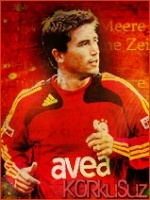
Puan : 2645 Mesaj Sayisi : 2176 Lakap : k0RkuSuz Yaş : 29 Rep : 257 Nerden : İstanbuL
 |  Subject: Photoshopta Yanıp Sönen Yazı Yapma Subject: Photoshopta Yanıp Sönen Yazı Yapma  Wed Mar 09, 2011 8:23 pm Wed Mar 09, 2011 8:23 pm | |
| 350*150 boyutunda yeni belge açın ve arka planı gri renk tonuyla doldurun.Daha sonra yazınızı yazın.
[You must be registered and logged in to see this link.]Yazı layerinin style ayarlarına girin ve aşağıdakileri uygulayın
[You must be registered and logged in to see this link.]
[You must be registered and logged in to see this image.]
[You must be registered and logged in to see this link.]
[You must be registered and logged in to see this image.] Bunları uyguladıktan sonra duplicate layer yapın ve aşağıdaki glow değerlerini girin.Çalışmanızı image-readye aktarın.İmage ready de layer aşağıdaki gibi olacaktır.
[You must be registered and logged in to see this link.]
[You must be registered and logged in to see this image.]Animation penceresinde yeni frame açın.1. framede aytac copyi görünmez yapın.[You must be registered and logged in to see this link.]
[You must be registered and logged in to see this image.]tween ile arası frame ile doldurun.[You must be registered and logged in to see this link.]Şİmdi 7 tane frame olacak.7. gelin ve ardına 1 frame daha açın
onda da aytac copy olan layeri görünmez yapın.Arasını aynı şekilde
tween ile doldurun.sonuça 13 tane frame olacak.Artık çalışmanızı
kaydedebilirsiniz.[You must be registered and logged in to see this link.] | |
|
[KRAL]KaTLiaM
6.Seviye Üye
![[KRAL]KaTLiaM](https://2img.net/u/1315/17/64/44/avatars/37361-77.jpg)
Puan : 348 Mesaj Sayisi : 249 Lakap : KaTLiaM Yaş : 27 Rep : 70 Nerden : KaTLiaM
 |  Subject: Re: Photoshopta Yanıp Sönen Yazı Yapma Subject: Re: Photoshopta Yanıp Sönen Yazı Yapma  Wed Mar 09, 2011 9:55 pm Wed Mar 09, 2011 9:55 pm | |
| | |
|
aTLaNTiiS
8.Seviye Üye

Puan : 1527 Mesaj Sayisi : 1055 Lakap : ƯśŁάήmάż ஞ™ Yaş : 31 Rep : 365 Nerden : Geldik Bu Dünya'ya
 |  Subject: Re: Photoshopta Yanıp Sönen Yazı Yapma Subject: Re: Photoshopta Yanıp Sönen Yazı Yapma  Thu Mar 10, 2011 8:05 am Thu Mar 10, 2011 8:05 am | |
| | |
|
Sponsored content
 |  Subject: Re: Photoshopta Yanıp Sönen Yazı Yapma Subject: Re: Photoshopta Yanıp Sönen Yazı Yapma  | |
| |
|
