[TL]KraLL54
Forum Kurucusu
![[TL]KraLL54](https://2img.net/u/1315/17/64/44/avatars/1-28.png)
Puan : 7802 Mesaj Sayisi : 4039 Lakap : KraLL Yaş : 31 Rep : 238 Nerden : Sakarya
 |  Subject: ogame skin+avatar Subject: ogame skin+avatar  Sat May 08, 2010 2:14 pm Sat May 08, 2010 2:14 pm | |
| | |
|
[TL]KraLL54
Forum Kurucusu
![[TL]KraLL54](https://2img.net/u/1315/17/64/44/avatars/1-28.png)
Puan : 7802 Mesaj Sayisi : 4039 Lakap : KraLL Yaş : 31 Rep : 238 Nerden : Sakarya
 |  Subject: Re: ogame skin+avatar Subject: Re: ogame skin+avatar  Sat May 08, 2010 2:15 pm Sat May 08, 2010 2:15 pm | |
| | |
|
[TL]KraLL54
Forum Kurucusu
![[TL]KraLL54](https://2img.net/u/1315/17/64/44/avatars/1-28.png)
Puan : 7802 Mesaj Sayisi : 4039 Lakap : KraLL Yaş : 31 Rep : 238 Nerden : Sakarya
 |  Subject: Re: ogame skin+avatar Subject: Re: ogame skin+avatar  Sat May 08, 2010 2:15 pm Sat May 08, 2010 2:15 pm | |
| | |
|
[TL]KraLL54
Forum Kurucusu
![[TL]KraLL54](https://2img.net/u/1315/17/64/44/avatars/1-28.png)
Puan : 7802 Mesaj Sayisi : 4039 Lakap : KraLL Yaş : 31 Rep : 238 Nerden : Sakarya
 |  Subject: Re: ogame skin+avatar Subject: Re: ogame skin+avatar  Sat May 08, 2010 2:15 pm Sat May 08, 2010 2:15 pm | |
| | |
|
[TL]KraLL54
Forum Kurucusu
![[TL]KraLL54](https://2img.net/u/1315/17/64/44/avatars/1-28.png)
Puan : 7802 Mesaj Sayisi : 4039 Lakap : KraLL Yaş : 31 Rep : 238 Nerden : Sakarya
 |  Subject: Re: ogame skin+avatar Subject: Re: ogame skin+avatar  Sat May 08, 2010 2:15 pm Sat May 08, 2010 2:15 pm | |
| [You must be registered and logged in to see this link.]
[You must be registered and logged in to see this link.]
[You must be registered and logged in to see this link.]
[You must be registered and logged in to see this link.]
[You must be registered and logged in to see this link.]
[You must be registered and logged in to see this link.]
[You must be registered and logged in to see this link.]
[You must be registered and logged in to see this link.]
[You must be registered and logged in to see this link.]
[You must be registered and logged in to see this link.]
[You must be registered and logged in to see this link.]
[You must be registered and logged in to see this link.]
[You must be registered and logged in to see this link.]
[You must be registered and logged in to see this link.]
[You must be registered and logged in to see this link.]
**************************************************
*************
Skinlerin internet üzerinden kullanımı(yukarıdaki
verdiğim linklerin kullanımı)
1. Ayarlar menüsüne girin.
2. Genel Ayarlar baslığının altındaki
Avatar (Örnek: C:/ogame/bilder/) yazan yerin yanındaki boşluğa skin
adresini yazın.
3. Yazarken en sondaki / işaretiyle birlikte yazın(yukarda yazan adresin
tamamını kopyalayıp yapıştırın kısaca)
4. "Degisiklikleri Kaydet" tusuna tıklayın.
5. Soldaki Menünün de düzelmesi için oyundan çıkın ve tekrar girin.
**************************************************
*************
Skinleri kendi bilgisayarına indirip kullanmak
için(indirilebilir skin linklerini henüz koymadım ama başka yerlerden
indirip kullanmak isteyenler için)
1. Begendigin bir skini indir.
2. Içinden çikan dosyayi c:/ogame diye bir klasöre ayikla.
(Extract-çıkart)
3. O-Game'deki menüden (Solda) Ayarlar kismina gir.
4. Ayarlar kisminda Avatar'i Göster seçenegi mutlaka isaretli olmalidir.
5. Avatar Bölümüne c:/ogame/ yaz.
6. Yazarken en sondaki / isaretini koymayi unutma. Yoksa skin calismaz..
7. Degisiklikleri Kaydet.
8. Soldaki Menünün de düzelmesi için oyundan çik ve tekrar gir
alıntıdır | |
|
Sponsored content
 |  Subject: Re: ogame skin+avatar Subject: Re: ogame skin+avatar  | |
| |
|
